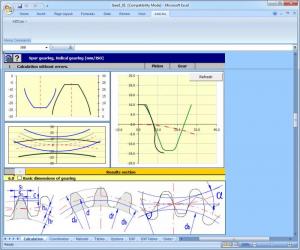MITCalc
1.73
Size: 31.88 MB
Downloads: 10950
Platform: Windows (All Versions)
Numerous and complex calculations are probably part of your daily routine, if you are an engineer or studying to be one. Specialized programs can definitely help in this field of expertise, but you have to waste valuable time, until you can master their functionality. MITCalc offers an easier and faster solution. It includes a vast range of technical, engineering and industrial calculations, which can help you design components and find a solution for mostly any technical problem. Just insert your values, make a few selections and the application will do the rest.
MITCalc is short for "Mechanical, Industrial and Technical Calculations". It is an add-on for MS Excel, which can be installed in a matter of seconds. There are two installation files available. One of them is for 2007 and 2010 and the other one is for the previous versions, from Excel 2007 down to Excel 2000.
Using MITCalc is very easy. You just need to know a few things about MS Excel, like how to run the program or save a document. The application allows you to make calculations for numerous types of components. Once installed, you will find a new system of sub-menus in the interface. Depending on your selection, you may create new projects, for gears, springs, belts and chains, beams and drive shafts and much more. Alternatively, you can run MITCalc's executable and select a project type, on a small window, when the Excel interface is loaded.
When you start a new project, MITCalc will display a series of collapsible structures, in which you can input your data, view the results and configure additional sections, if you need to. You can expand the Input section and type in your measurements, select different materials, mountings and so on. You can also find a series of graphs and diagrams in the same section. If you modify a measurement or any other input data, the software will update the graphs automatically. When you are done, you may open the Results section and make a few more adjustments, if you need to.
In addition, MITCalc provides a rich set of information, on separate tabs. You can find different tables, with coordinates, materials and much more. If you need to know a material's density, tensile strength, type of heat treatment or any other details, you can find them on the aforementioned tabs.
Pros
You can make all sorts of engineering, technical or industrial calculations, without too much effort. Everything is done automatically, so you just need to insert your data. MITCalc is very easy to use and you can install it in less than a minute.
Cons
The application does not present any serious disadvantages. MITCalc's flexible and straightforward functionality will make an engineer's job much easier.
MITCalc
1.73
Download
MITCalc Awards

MITCalc Editor’s Review Rating
MITCalc has been reviewed by Frederick Barton on 11 Dec 2012. Based on the user interface, features and complexity, Findmysoft has rated MITCalc 5 out of 5 stars, naming it Essential